I know, I know. Yet another “how to Mastodon” post.
That said, I feel like I’ve finally gotten at least a semblance of traction on making my Mastodon feed worthwhile. Reader, it was not easy.
I should also point out that I was incredibly invested in Twitter for staying on top of industry goings on, networking, friendship, and entertainment. A lot of the following is an attempt of a highly motivated individual in a state of mourning trying to recapture what I once had.
Weekly
I do the following every Sunday:
Debirdify
The reason I use Debirdify on a weekly basis is to try and keep up with expatriation as Twitter’s death spiral speeds up. Once authorized, Debirdify can search through both people you follow on Twitter and people who follow you.
Debirdify will attempt to identify the presence of a Mastdon link in someone’s Twitter profile, and then add it to a CSV you can import on Mastodon to mass-follow.
Mastodon allows for granular control over bulk import of data such as followers, which is a bit of a double-edged sword. Be very careful that you select appending to your follower list, and not override.
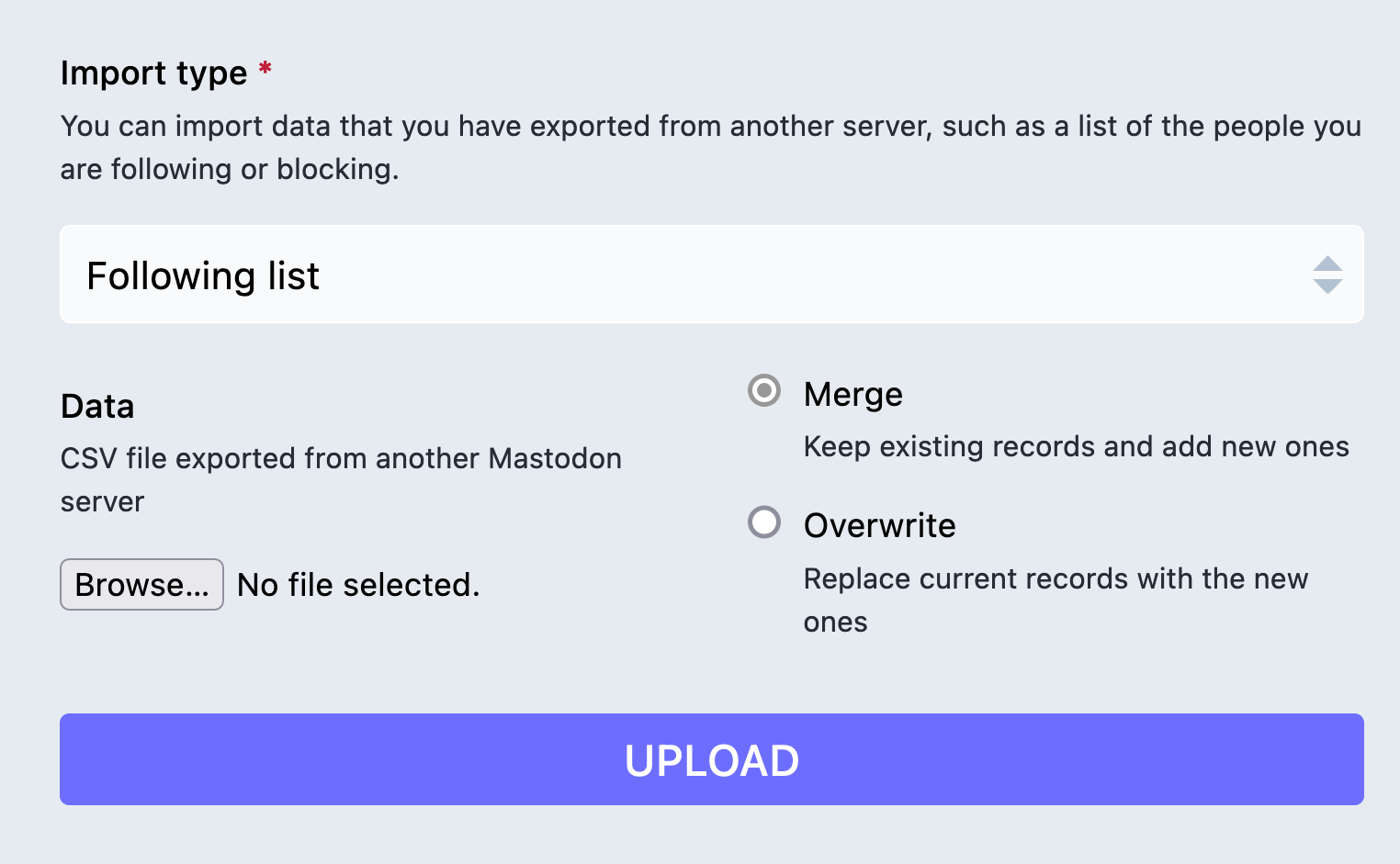
Debirdify also offers a few other interesting features, such as a visualization of follower breakdown by instance, as well as identifying possible near-matches.
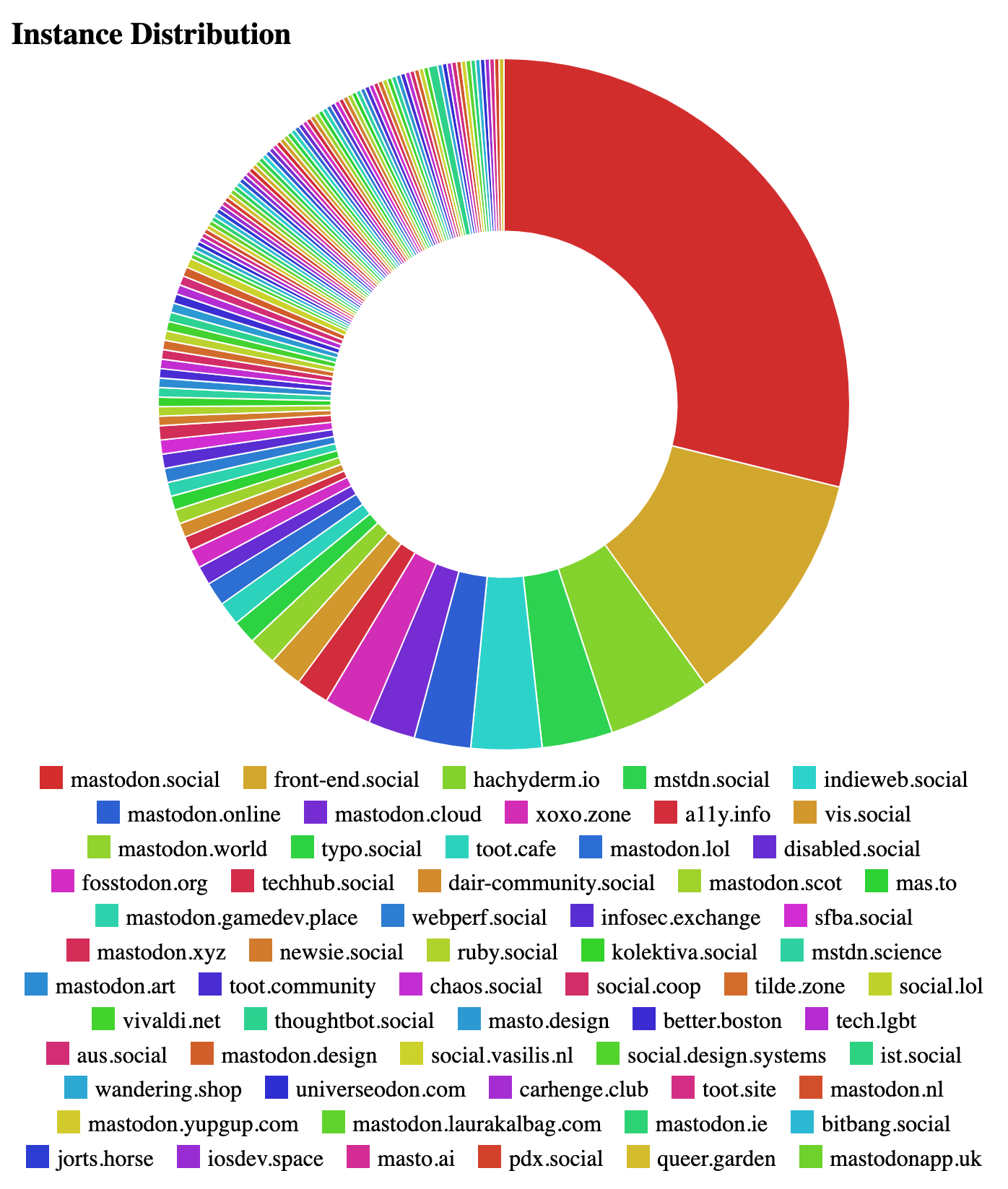
Of the techniques I use, Debirdify is probably the one you want to use first. The time is ticking on automated helper services like this continuing to be allowed on Twitter, so better to get in while you can. Note: Debirdify is now suspended from Twitter.
Followgraph
Followgraph is a service that combs though who you are following on Mastodon, determines which accounts people you follow are following, and then if you’re following those accounts or not. If you aren’t, they are listed in order descending total of mutual follower count.
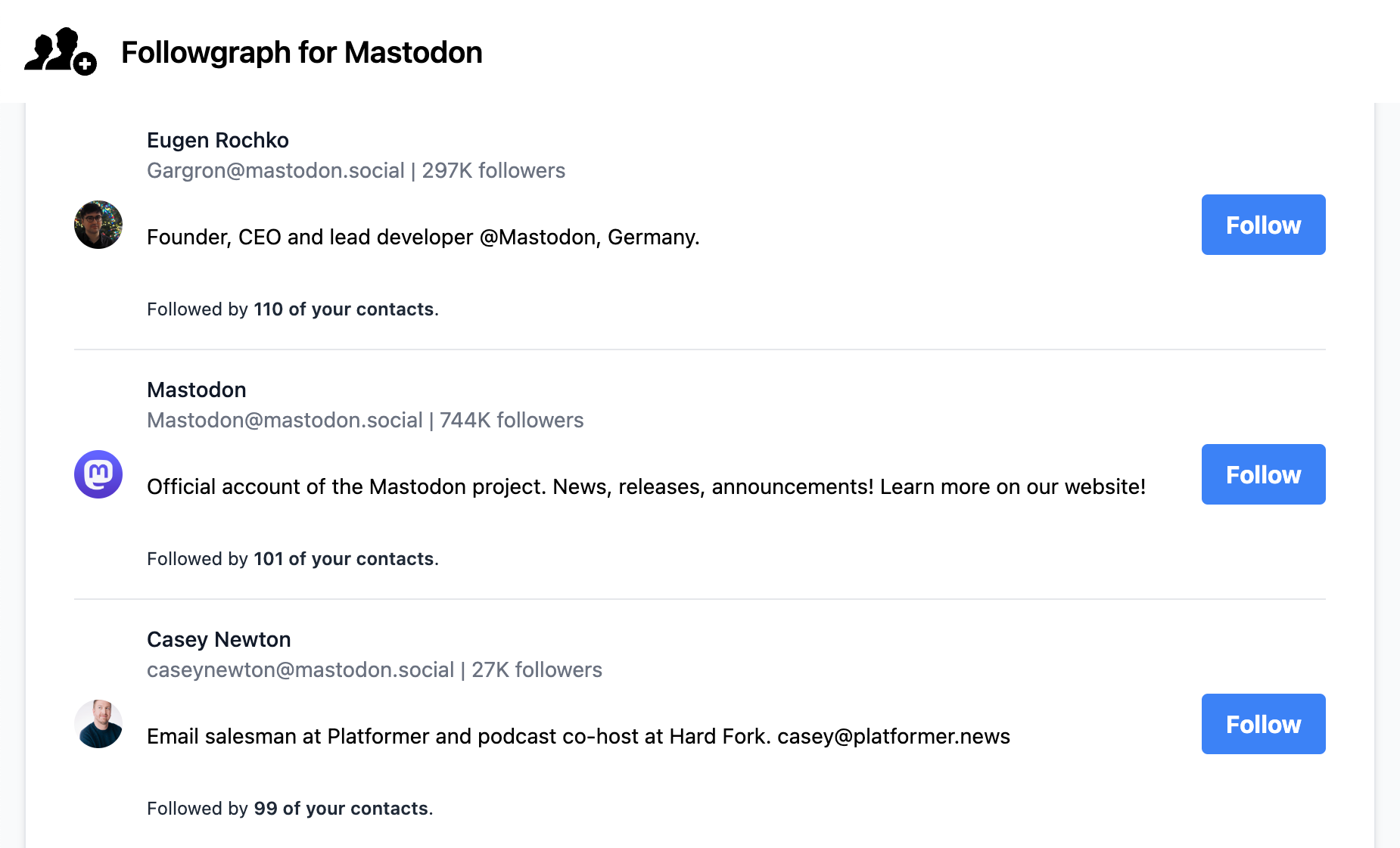
The reason I use this service weekly is the same as Debirdify. As more people migrate over to Mastodon, this increases my chances of finding them.
The downside, however, is this reinforces a lot of biases in who I follow. Because of this, I recommend starting from the bottom of the list as opposed to the top after the first pass—less mutual followers isn’t indicative of less worth.
I also wish there was a way to hide people I’m not interested in following. There are certain people I explicitly have no interest in adding to my feed, but remembering why each time I review the results is mental overhead I don’t need in my life right now. That said, I do appreciate that this is a free tool run by someone in their free time.
Mastodon Flock
Winning the award for best UI in this post, Mastodon Flock allows you to connect your Twitter and Mastodon accounts to follow people in bulk.
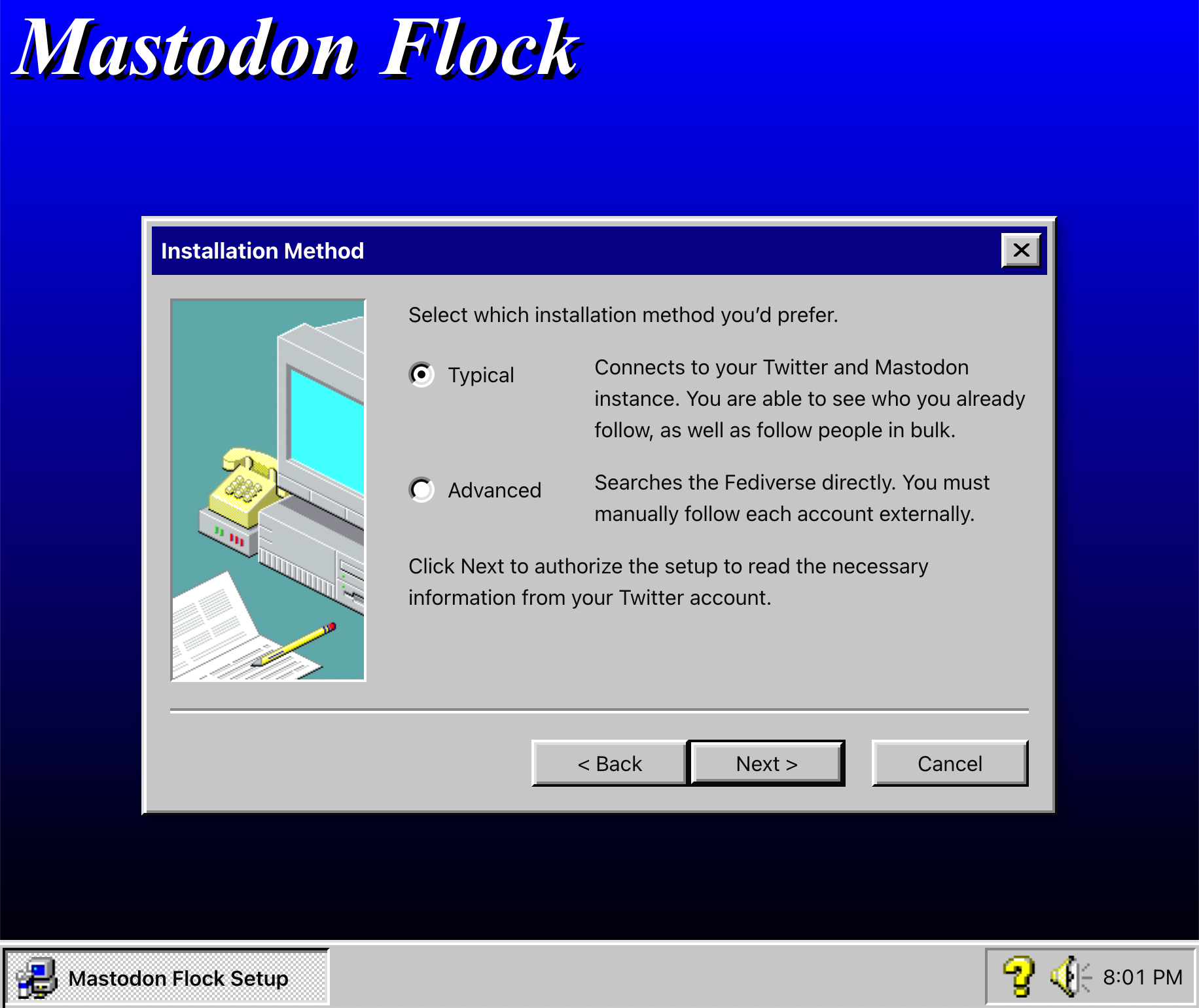
Whom to Follow
Whom to Follow is another “follow mutual follows” service.
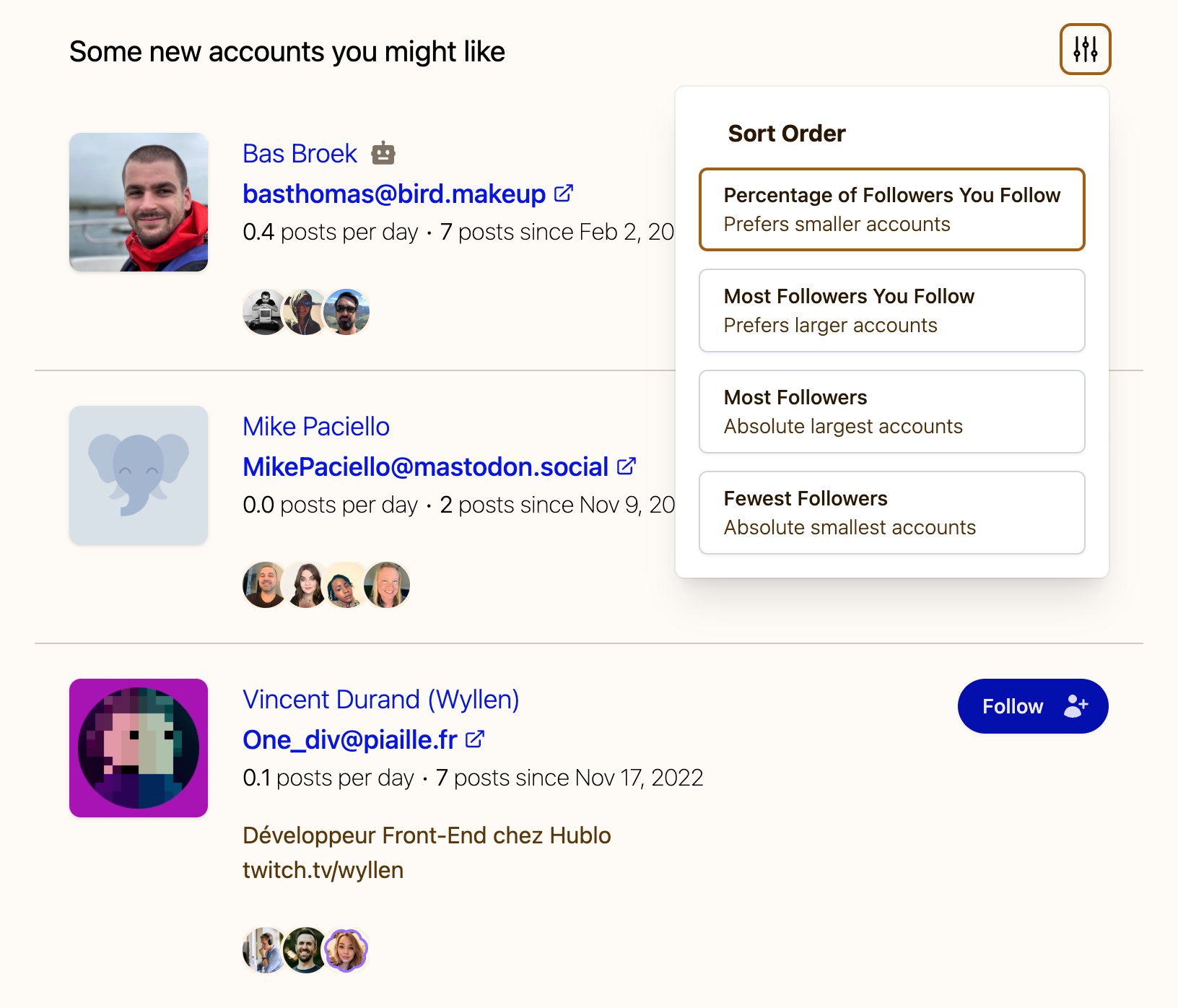
If you’re picking up on a theme here, it’s that combing through multiple services to exfiltrate people I want to learn from takes time and effort.
Unlike Debirdify and Mastodon Flock, Whom to Follow does not require a login to function. If you feel weird about giving random apps access to your account, this is the service for you.
StreetPass
One neat feature about Mastodon is you can add code to your website to verify your identity and create a programmatic association between a website you own and a URL you list on your profile.
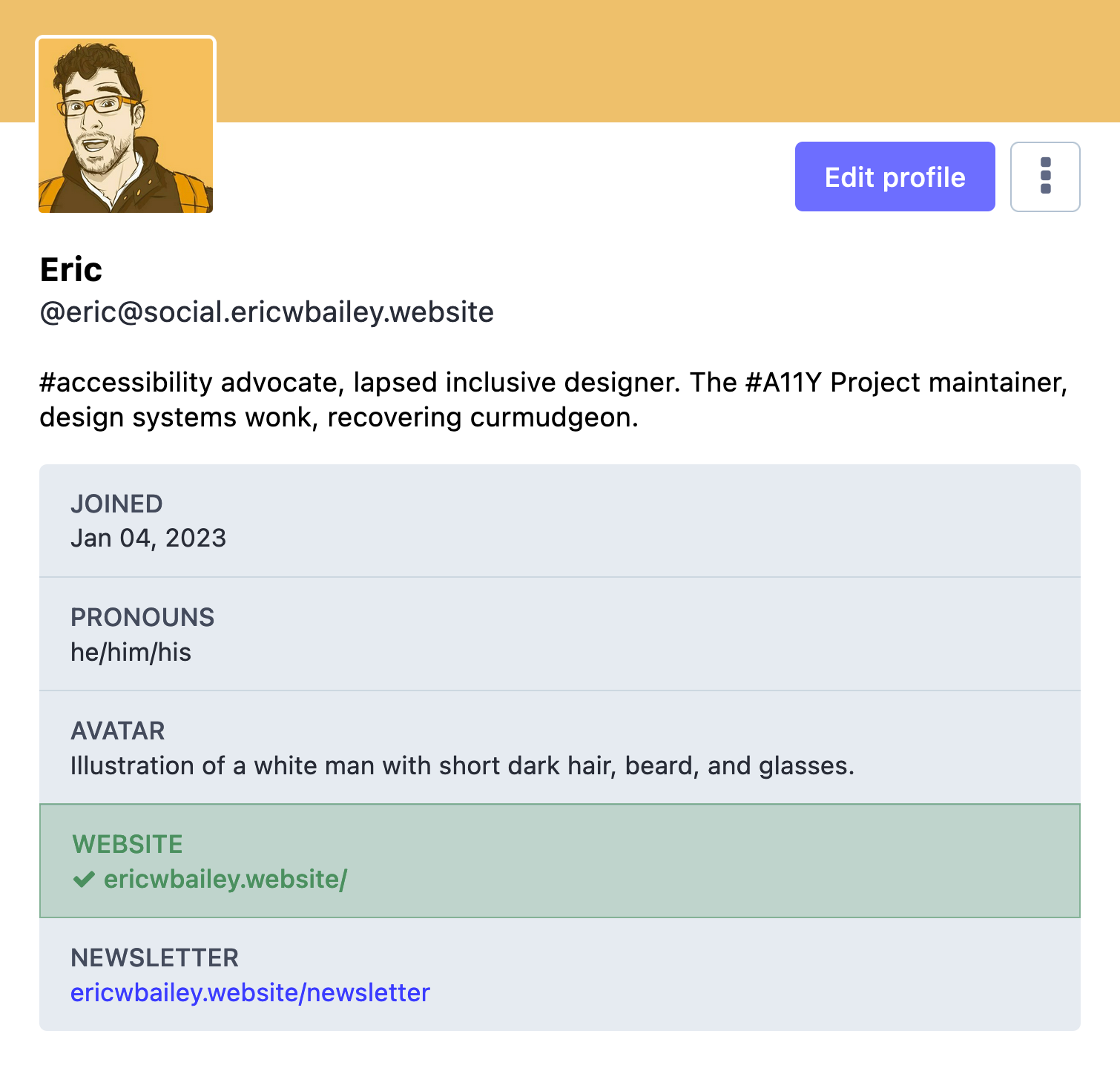
It is not a perfect system, but it is good enough. It’s also a very web-friendly gesture in a sea of walled garden social media sites that like to pretend interests outside of their domain do not exist.
StreetPass works by using a browser extension to passively monitor every website you visit. If it detects Mastodon identity verification code it will log it to a list for you to manually review at a later date.
I like this in that it surfaces a way to discover people doing interesting things that exists outside of the immediate filter bubble of “people you know like you who know people also like you.”
Granted, I still have the selection bias of what I’m usually reading online is aligned with my personal interests, but you gotta draw the line somewhere.
Daily
I check FeedSeer. This web app is an open source Mastodon-centric replacement for Tweet Shelf, which in turn is a replacement for Nuzzel. Wheels within wheels, folks.
This is less about finding people, and more trying to stay on top of the zeitgeist. That said, it sometimes does shake out good conversations, and consequently good people to follow.
Ad hoc
I do the following when the mood strikes me:
Follow people who follow me
Folks, I am begging you to add information to your Mastodon profile. If you follow me, I am going to pop into your profile and see what you’re all about.
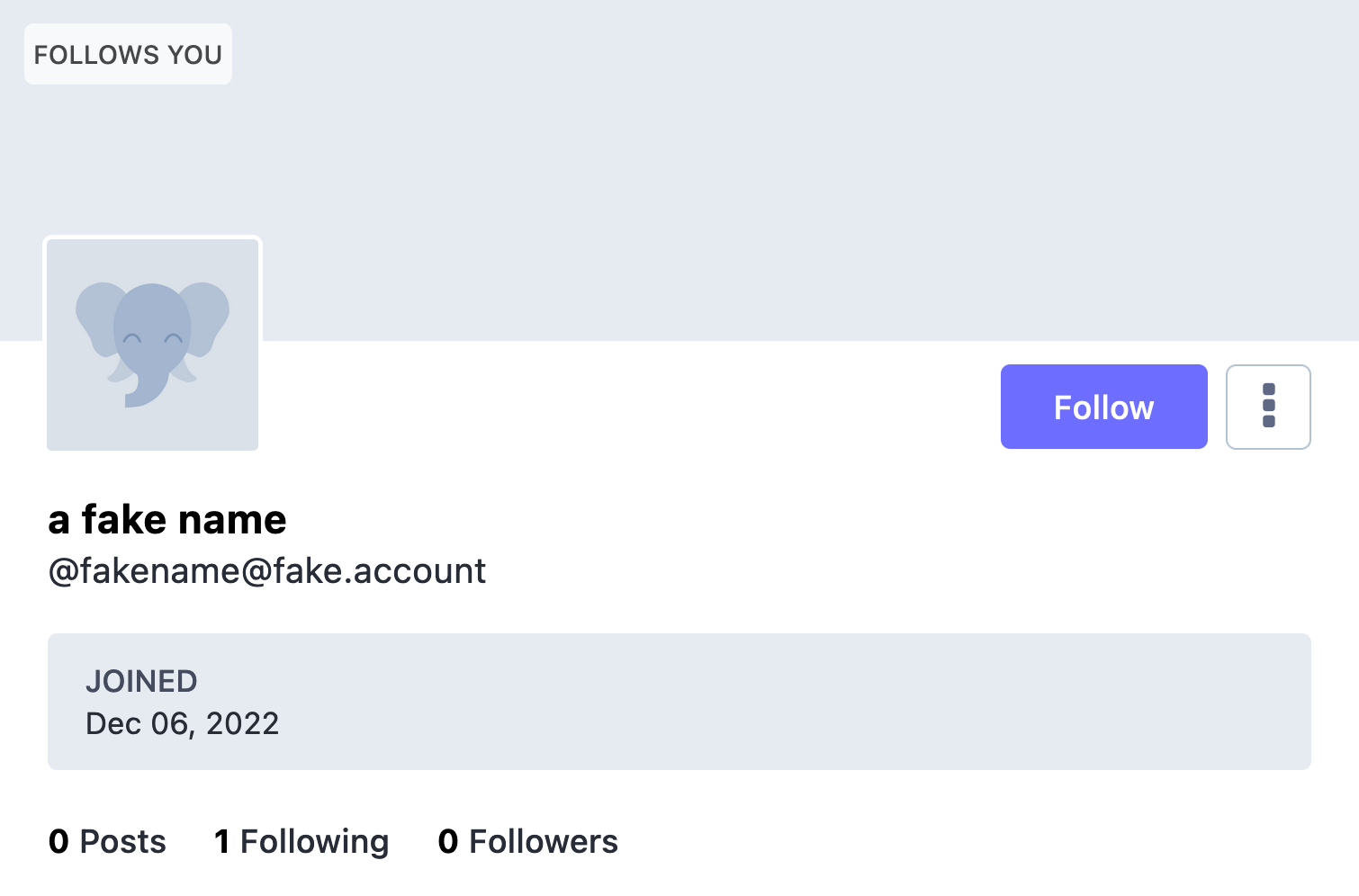
I view investing in Mastodon as an opportunity to revitalize my follower feed. Part of that includes evaluating who you are and what you’re interested in. Please help everyone out by telling everyone a little bit about yourself!
Follow people who get boosted
Boosting is similar to Twitter’s retweet functionality, minus algorithmic weighing of the act.
If someone boosts something interesting, they’re usually doing it for a reason. If it’s also interesting to me, I’ll usually pop onto the profile of the person whose post was boosted to see what their whole deal is.
Follow people from followed hashtags
You can follow hashtags on Mastodon, which generates a timeline of posts from folks using the hashtag you’ve elected to follow. This is important, in that without hashtags Mastodon has made a deliberate decision that everyone structurally cannot see everything everyone else is doing.
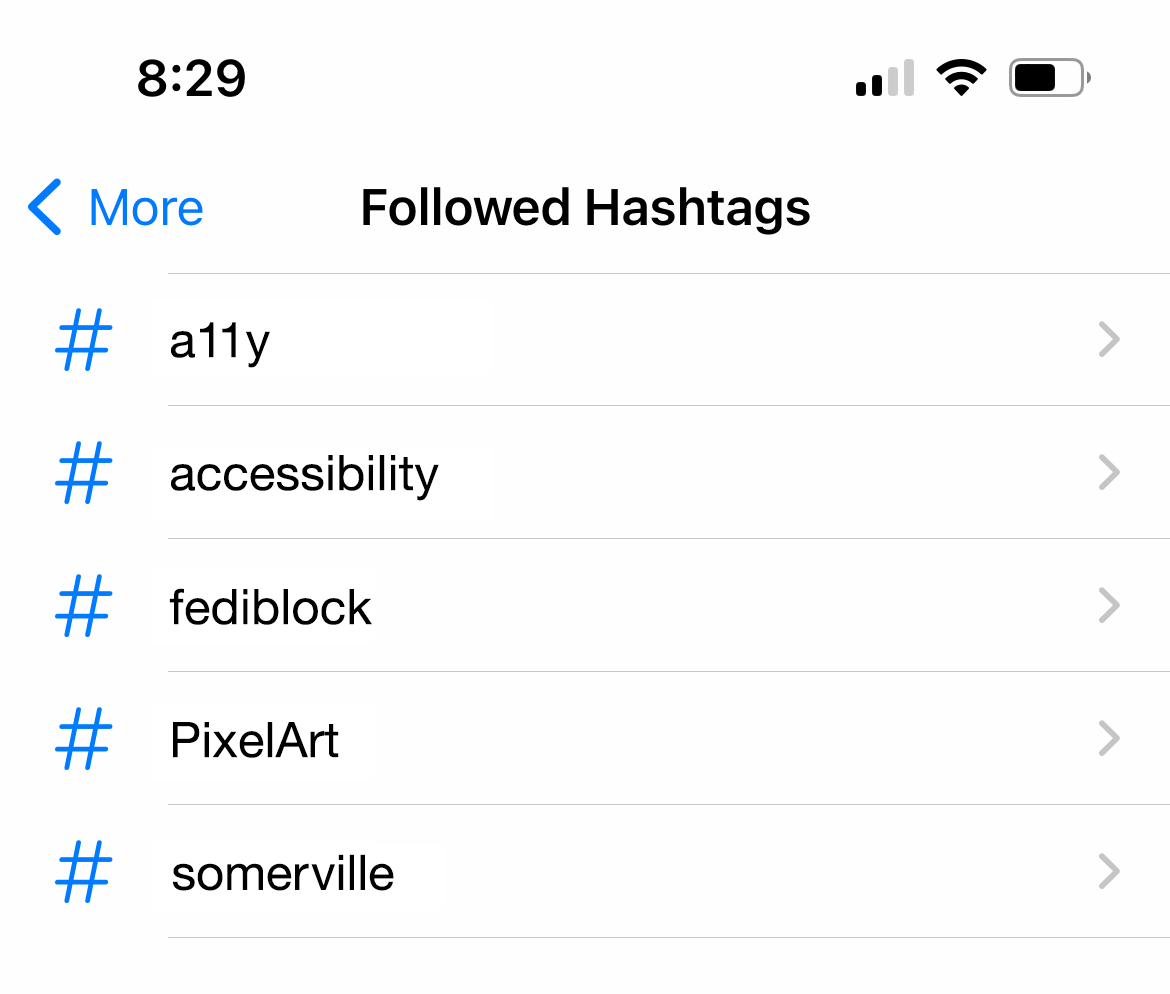
Hashtags serve as a method to bubble things up into the common discourse of servers that haven’t blocked each other for easier discovery. And speaking of blocking servers:
Block instances, hashtags, and people
Blocking is another important aspect of social media hygiene, and Mastodon is no different.
Instance blocking
Mastodon allows you to block everyone from an instance level. A good way to think about this is if you set up your email to block any incoming messages from anyone from, say, a @free-yeti-cooler-4-u.biz domain.
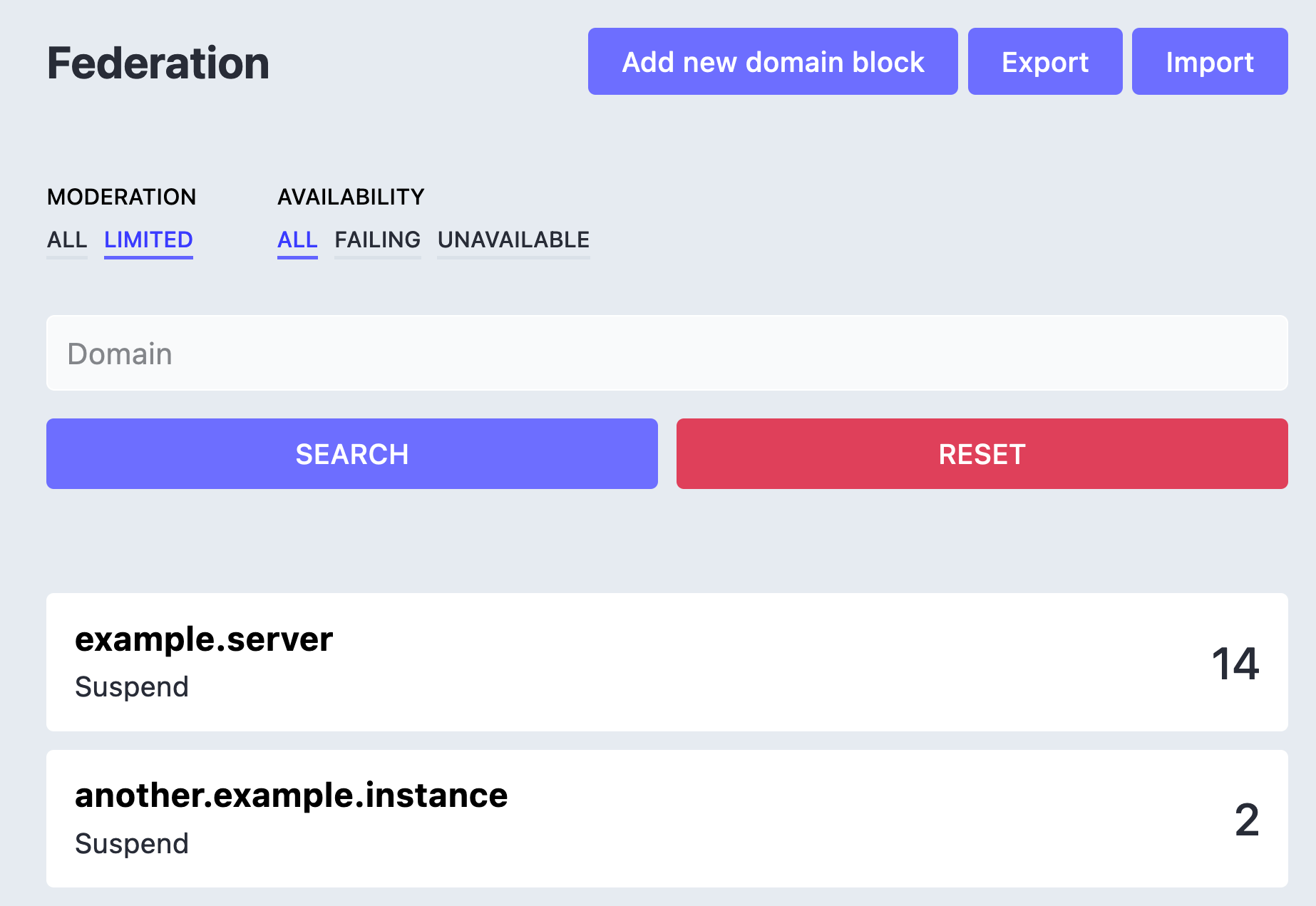
The reason for this is there are a lot of incredibly vile instances out there. I follow the #fediblock hashtag to surface especially egregious places.
If you don’t run your own instance (I do), you don’t really need to worry about this. If your instance is smaller, you can definitely recommend servers to block to your instance administrators. That said, be kind and do the work to determine if there is an established process for reporting this sort of thing.
I understand protocols do not work this way, but I wish Mastodon as a service built atop ActivityPub would take some ownership and, you know, ban Nazis, pedophiles, and Nazi pedophiles outright.
It is exhausting and extremely depressing to learn about, and then visit these instances to verify their content is as bad as reported. I’ve read and seen things I can’t unlearn or unsee.
Twitter at least nominally pretended to do this for us, but has let these efforts languish like a lot of other critical platform services. I will say that it is probably net better that the human content moderators it likely took to accomplish this are now free from that particular hell, and hopefully have other ways to put food on their table.
Blocking hashtags
You can block words on Mastodon, and a word can be a hashtag.
This is one of those circumstances where community norms actually work in the community’s favor, in that it’s easier to remove content you don’t want to read if people opt into describing it with something that a blocking phrase can target.
Blocking people
Blocking people on Twitter is a lot like blocking people on Mastodon, in that it’s probably a good thing to do proactively.
Unfortunately, it is far easier for a motivated individual to circumvent blocks on Mastodon. This makes things like brigading a lot more commonplace. Double-unfortunately, Mastodon’s current general population skews more towards tech-literate, meaning there’s a higher than normal chance they possess the skills to bypass platform protections.
Mastodon isn’t Twitter and you should stop trying to treat it as such
Preemptively adding this common refrain from the Mastodon community at-large should indicate the culture of unsolicited mansplaining that is still prevalent.
The point is not that I’m trying to fit Twitter-shaped interactions into Mastodon. The point is I’m trying to make this social network engaging enough to use through a whole host of unofficial tools and esoteric processes.
Let Mastodon’s new server discovery experience be evidence pointing to that previous point.
This all said
If you take anything away from this post, it’s that I expend a tremendous amount of effort to try and make Mastodon work. This isn’t even beginning to get into the complexities of international IP law, server maintenance, and other difficult problems you need to contend with as an instance administrator.
Despite all this effort, I’m still not entirely convinced it is a place for me.
Mastodon has some deep problems that arise from its core architectural decisions. To be clear, so does Twitter. If you’re poised at your keyboard ready to tell me that Mastodon—a microblogging platform with following, replying, instant resharing, liking, rich media, and hashtag functionality—isn’t intended to be a Twitter replacement, please don’t.
My biggest criticism and wish for the platform is a better way to discover and follow people who aren’t like me.
I’m not saying I want to be buried in a sea of folks who believe in the opposite of my political and philosophical ideologies. I want a relatively easy way to find interesting people doing interesting things outside of my immediate filter bubble.
Level of effort
Mastodon in its current state does not do this type of discovery well. This means the onus is on us, its users to undertake it.
That’s a non-starter for some folk, especially if they don’t skew towards working in tech or tech-adjacent fields.
I also feel that instances based on interest aren’t great either, in that people are far too complicated to be reduced in such a way. Because of this, I feel self-hosting is ultimately the way forward, but that is a different post for a different time.
Despite the previous thoughts, I plan on continuing to be on Mastodon, at least for a little while longer. If the kinds of things I say here interest you, consider following me over there at eric@social.ericwbailey.website.